| KRM Open API is an interface for a developer who opens the search service platform outside so that the researchers can use the data more easily, such as various research theses and books in humanities / social science / arts of KRM. It is a program that develops API, various services, and applications using XML protocol and shares them outside. |
|
 |
How to use the Open API functions |
|
| Service list information on thesis, books, and translated books, report, survey data, academic thesis, archaic document, image, video, recorded data, Web site, and article data in KRM humanities / social science / arts areas. |
|
|
 |
Open API-related Institutions |
|
| 국회도서관 |
 |
창원대학교 |
 |
| 순천대학교 도서관 |
 |
국립무형유산원 |
 |
| 에너지경제연구원 |
 |
고려대학교 |
 |
| 산업연구원 |
 |
대구한의대학교 |
 |
| 나사렛대학교 도서관 |
 |
경기도365열린도서관 |
 |
| 동명대학교 중앙도서관 |
 |
가야대학교 분성도서관 |
 |
| 한서대학교 연암도서관 |
 |
단국대학교 퇴계기념중앙도서관 |
 |
| 경기대학교 |
 |
선문대학교 중앙도서관 |
 |
| 한남대학교 |
 |
광주여자대학교 |
 |
| 충남대학교 |
 |
경운대학교 |
 |
| 군산대학교 중앙도서관 |
 |
광주대학교 |
 |
| 조선대학교 |
 |
명지대학교 도서관 |
 |
| 중앙대학교 중앙도서관 |
 |
인천글로벌캠퍼스 |
 |
| 국민연금공단 도서관 |
 |
방송통신대학교 |
 |
| 원광대학교 중앙도서관 |
 |
숙명여자대학교 도서관 |
 |
| KDI국제정책대학원 |
 |
초당대학교 |
 |
| 한양대학교 ERICA 학술정보관 |
 |
한양대학교 백남학술정보관 |
 |
| 경상대학교 |
 |
충북대학교 |
 |
| 울산대학교 |
 |
순천향대학교 |
 |
| 한국교원대학교도서관 |
 |
남서울대학교 |
 |
| 성결대학교 |
 |
동신대학교 중앙도서관 |
 |
| 한동대학교 |
 |
금오공과대학교 도서관 |
 |
| 한국교통대학교 |
 |
인천대학교 |
 |
| KC대학교 |
 |
유원대학교 |
 |
| |
 |
OpenAPI URL |
|
| Search API : http://www.krm.or.kr/krmts/search/openAPI_krmSearch.html |
|
 |
Request Parameter |
|
| Request Parameter
| Variable Identifier
| Variable Type
| Value range (UTF-8 encoding)
| Mandatory or not
| Explanation
|
| sysid |
Agency code |
String |
Unique agency code value imposed
to each agency |
Y |
Unique agency key value for certification |
| frbrDataTypeCd
|
Search data
pattern |
String |
 All : Search by All Types All : Search by All Types
 Research : Research Projects Research : Research Projects
 ExpAll : Search by Research Achievements ExpAll : Search by Research Achievements
 ResearchPaper : Articles ResearchPaper : Articles
 Volume : Books Volume : Books
 Report : Reports Report : Reports
 Survey : Survey data Survey : Survey data
 AncientDocument : Old documents AncientDocument : Old documents
 Image : Images Image : Images
 Video : Video Video : Video
 Sound : Audio Sound : Audio
 AncientBook : Old books AncientBook : Old books
 WebSite : Website WebSite : Website
 Article : Newpapers Article : Newpapers
 Text : Documents Text : Documents |
Y |
In case of ALL value : search all the patterns
In case of ExpAll value : search all the data patterns except for research tasks (added on March 12, 2013)
|
| keyword_field |
Search field |
String |
 all : all (basic value) all : all (basic value)
 title : title title : title
 author : author author : author
 publisher : publisher(organization) publisher : publisher(organization)
 subject : subject subject : subject
 contents : abstract contents : abstract |
N |
In case of a NULL value, search all the fields (ALL). |
| keyword |
word |
String |
Search word |
Y |
NULL value impossible |
| date1 |
Starting date |
Integer |
YYYYMMDD |
N |
In case of a NULL value, search all the issue years (restricted searcher). However, for a research task search date, use only 'YYYY'. |
| date2 |
Ending date |
Integer |
YYYYMMDD |
N |
| sort_type |
Result-arraying fields |
String |
 score : score standard (basic value) score : score standard (basic value)
 title : book title standard title : book title standard
 date : date of creation date : date of creation
|
N |
In case of a NULL value, use the score as the basic value |
| sort |
Result-arraying methods |
String |
 asc : Arraying in ascending order (basic value) asc : Arraying in ascending order (basic value)
 desc : Arraying in descending order desc : Arraying in descending order |
N |
In case of NULL value, use ascending order as basic value |
currentPage
Number
|
Current page number |
Integer |
1(basic value) ~ |
N |
One in case of a NULL value |
| listPerPage |
Number of page results |
Integer |
10(basic value), 20, 30, 40, 50 ~ 300 |
N |
Ten in case of a NULL value |
| executeQuery |
Research sentences within results |
String |
search keyword |
N |
Search query generate statement (The client-side arbitrary modification is impossible.) In case of a valid value, research within the results. |
| facet_field |
Facet Field |
String |
 year year |
N |
Answer after adding the requested facets to the result of question and answers : (At present, only the facet of a year is possible to designate; facet scheduled should be further added ) |
|
|
 |
Response Field |
|
| Item
| Item
| Repetition or not
| Value
| Mandatory or not
| Explanation
|
| totalcount |
number of search results |
N |
Integer |
Y |
Total number of search results |
| expcount |
Number of search results by data types |
N |
String
 research : Research Projects research : Research Projects
 volume : Books volume : Books
 report : Reports report : Reports
 researchPapar : Articles researchPapar : Articles
 survey : Survey data survey : Survey data
 image : Images image : Images
 video : Video video : Video
 sound : Audio sound : Audio
 ancientDocument : Old documents ancientDocument : Old documents
 ancientBook : Old books ancientBook : Old books
 article : Newpapers article : Newpapers
 text : Documents text : Documents
 webSite : webSite webSite : webSite
|
Y |
Number of search results by data types of search results
(added on March 2, 2013)
|
| Error |
error code |
N |
String |
Y |
error code |
| ErrorMessage |
error message |
N |
String |
Y |
error message |
| executeQuery |
search keyword |
N |
String |
Y |
Search question sentence for search within results |
| krm.type |
Data-type group |
Y |
String |
Y |
Data-type group code |
| krm.key |
data key |
Y |
String |
Y |
Data type in data key value (like krm.stype) |
| krm.stype |
Data type |
Y |
 Research : Research Projects Research : Research Projects
 ResearchPaper : Articles ResearchPaper : Articles
 Volume : Books Volume : Books
 Report : Reports Report : Reports
 Survey : Survey data Survey : Survey data
 AncientDocument : Old documents AncientDocument : Old documents
 Image : Images Image : Images
 Video : Video Video : Video
 Sound : Audio Sound : Audio
 AncientBook : Old books AncientBook : Old books
 Article : Newpapers Article : Newpapers
 Text : Documents Text : Documents
 WebSite : Website WebSite : Website
|
Y |
Data type code |
| krm.researchTitle
|
Task name |
Y |
String |
Y |
Task name |
| krm.linkingEntry
|
Task number |
Y |
String |
Y |
|
| krm.title |
Title |
Y |
String |
Y |
Title |
| krm.author |
Author |
Y |
String |
Y |
Author |
| krm.publisher |
Publishing company |
Y |
String |
Y |
Place of issue |
| krm.pubdate |
Publishing year |
Y |
Integer (YYYY) |
Y |
Publication Year |
| krm.contents |
abstract |
Y |
String |
Y |
abstract |
| krm.url |
Detailed information
Link URL |
Y |
String |
Y |
Link URL |
| facet |
Facet Field |
N |
|
|
Facet Field
(added on April 1, 2014) |
| facet/year |
Year Facet |
N |
|
|
Year Facet |
| facet/year/item |
Year Facet/Item |
Y |
|
|
Year Facet/Item |
facet/year/item/year
facet/year/item/count
facet/year/item/url
|
Year
Count
URL
|
|
String |
N |
Facet item information |
|
|
|
 HOME > Help & Support > Service Guide
HOME > Help & Support > Service Guide
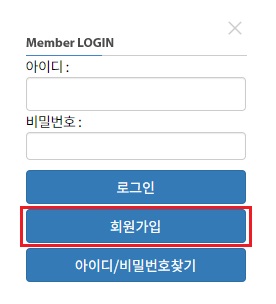
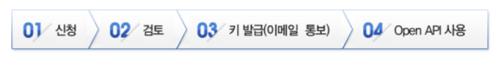
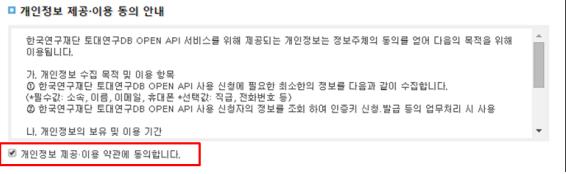
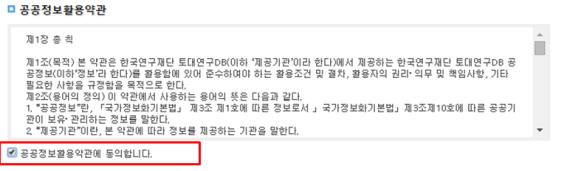
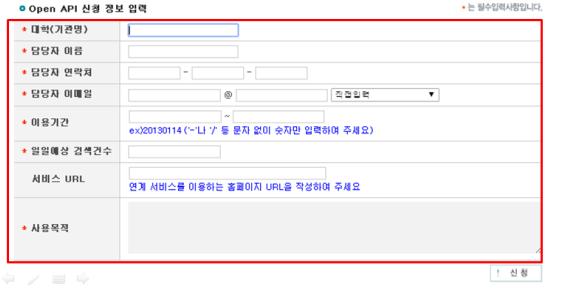
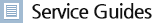



 All : Search by All Types
All : Search by All Types